Creating an account and logging in
The modal
When you first open taskmastr you are greeted by the modal asking for your login credentials. Unlike most websites which have different screens for logging in and signing up, in taskmastr it's all done in the same place.
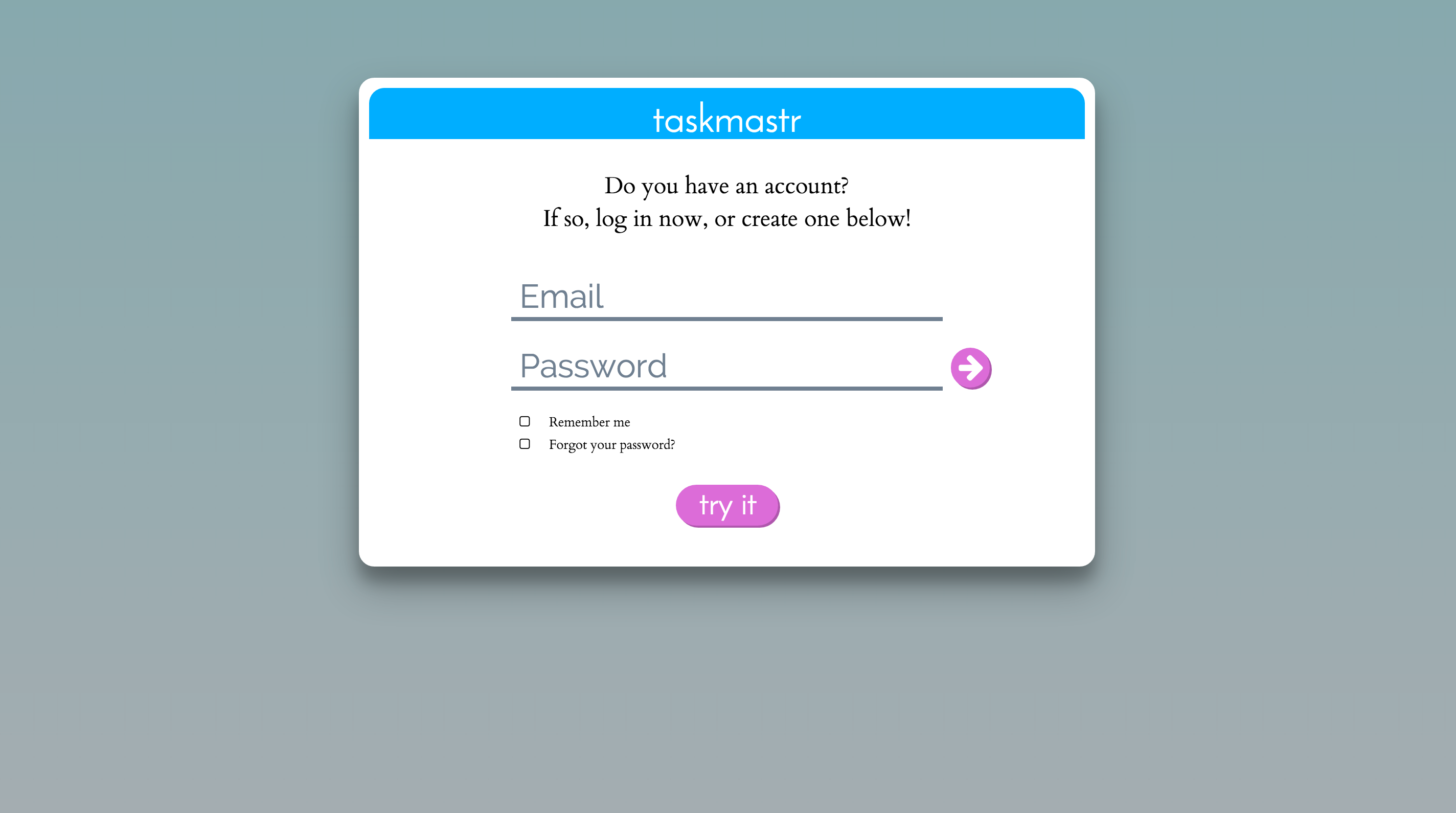
Creating an account
If you have never created an account before put in your email and password. When taskmastr realizes your account doesn't exist you'll be prompted to confirm your password. If everything checks out you'll be ushered into the real site.
Logging in
If you already have an account, put in the credentials you used to create the account and, assuming everything checks out, the modal will disappear.
Resetting your password
If you forget your password click the checkbox that says "Forgot your password?", which will make the password field disappear. Put in your email address and submit. At this point taskmastr will email you a link to use for resetting. Click the link and you'll be brought to a modified version of the modal where you can put in a new password to get back into taskmastr.
Session storage
By default taskmastr will not remember your session between visits. So if you quit your browser you will need to log in again. But if you check the checkbox that reads "Remember me" taskmastr will remember your session for 30 days. This is especially useful for mobile where, let's face it, putting in credentials is kind of a pain.